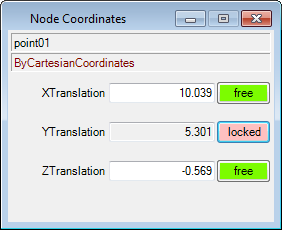Numerical Edit and Parametric Manipulation
Parameter inputs define nodes. You can edit parameters graphically or edit the nodes with different numerical inputs. In the example below a point is placed ByCartesianCoordinates. A variable edit window displays the current value set by moving the node geometrically. To the right of the numeric field is a lock/free button. In the free state it is green, the graphic handle is visible, and you can move the node interactively. If the button is clicked, it switches to the locked state where the handle disappears and the translation can only be edited through the parameter edit.
Rather than explicit values, you can also use variables or mathematical expressions. Any input that produces or returns the type of input that is expected is acceptable. Therefore, entering 3+7 is equally acceptable to providing a value of 10. Or it is possible to refer to properties of other existing features by using the . (dot) operator.
point01.T
is used as an input to reference the absolute T position of another point on a curve.
point02.Z
is used to make one point always level with another one by assigning one Z value to the ZTranslation of another node.